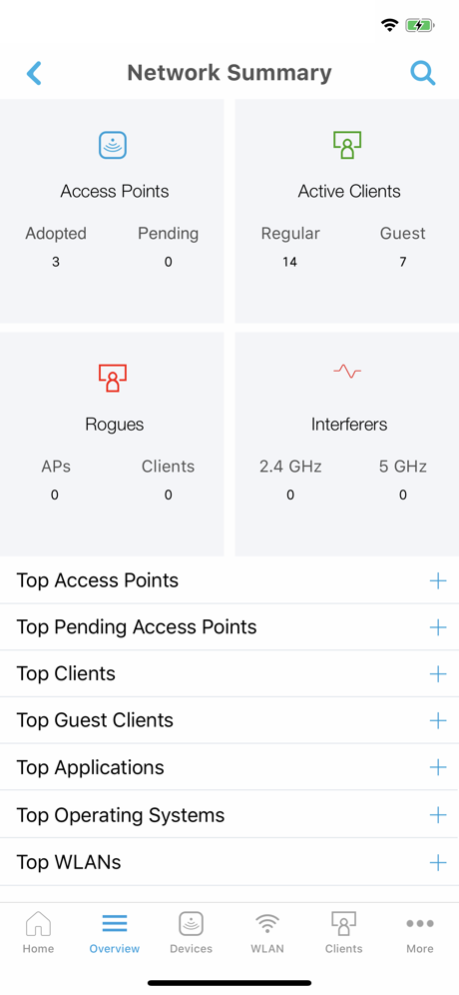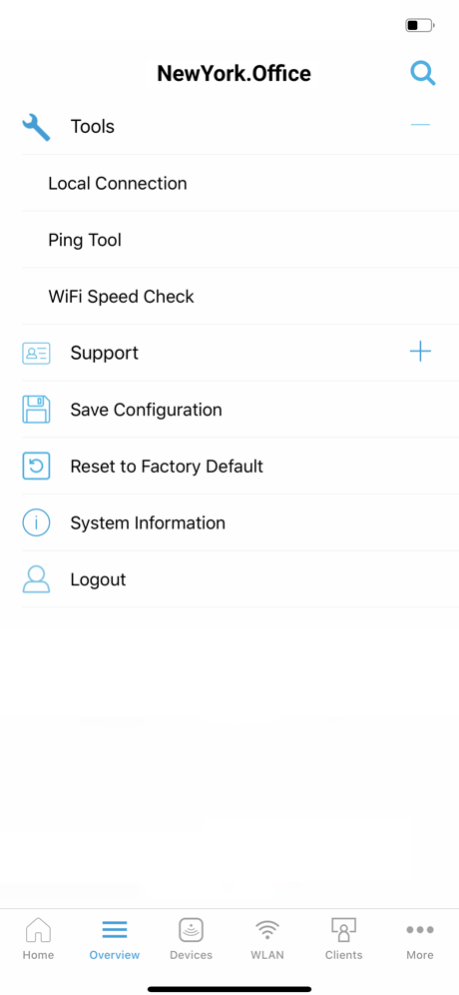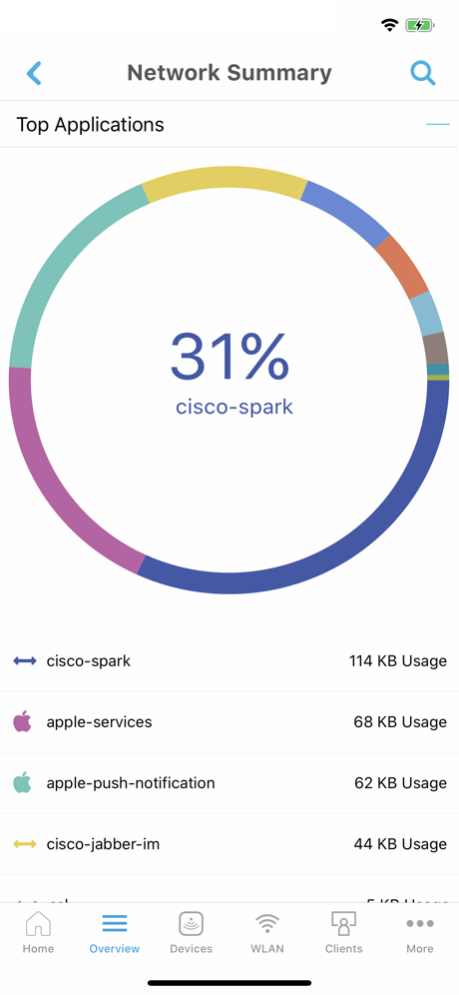Cisco Business Wireless 1.6.1
Continue to app
Free Version
Publisher Description
The Cisco Business Wireless Mobile app lets you set up and control your Cisco Business Wireless access points and mesh extenders right from your mobile device. Intuitive and easy to use, the Cisco Business Wireless Mobile app puts you in complete control of your network - easily set up your new devices, manage your devices, instantaneously share wireless access with your customers, and prioritize access for better performance.
Here are the highlights for the Cisco Business Wireless Mobile app:
• Scan a QR code to get your Cisco Business wireless devices up and running in minutes.
• Display and change your network configuration.
• Instantly provide guest network access.
• Prioritize which devices get higher speeds.
• Get peace of mind from a real-time snapshot of network usage, traffic patterns, and alerts.
• Monitor your network performance and throughput with integrated speed testing.
• Access Cisco support and small business communities.
Running a business is full of challenges. At Cisco, we are dedicated to making sure your network isn’t one of them—with simplified solutions, comprehensive support, and limited lifetime warranties.
With Cisco Business Wireless, you get a network of possibilities.
Jul 13, 2021
Version 1.6.1
Facility to configure per AP radio strength and channel
Ability to disable/enable CBW AP LED
About Cisco Business Wireless
Cisco Business Wireless is a free app for iOS published in the System Maintenance list of apps, part of System Utilities.
The company that develops Cisco Business Wireless is Cisco. The latest version released by its developer is 1.6.1.
To install Cisco Business Wireless on your iOS device, just click the green Continue To App button above to start the installation process. The app is listed on our website since 2021-07-13 and was downloaded 1 times. We have already checked if the download link is safe, however for your own protection we recommend that you scan the downloaded app with your antivirus. Your antivirus may detect the Cisco Business Wireless as malware if the download link is broken.
How to install Cisco Business Wireless on your iOS device:
- Click on the Continue To App button on our website. This will redirect you to the App Store.
- Once the Cisco Business Wireless is shown in the iTunes listing of your iOS device, you can start its download and installation. Tap on the GET button to the right of the app to start downloading it.
- If you are not logged-in the iOS appstore app, you'll be prompted for your your Apple ID and/or password.
- After Cisco Business Wireless is downloaded, you'll see an INSTALL button to the right. Tap on it to start the actual installation of the iOS app.
- Once installation is finished you can tap on the OPEN button to start it. Its icon will also be added to your device home screen.